Transform the way you manage invoices and expenses into a smart, effortless experience with the best accounting system for businesses.
No credit card required

With Meftah, accounting is easier than ever. A smart system that gives small businesses simple, affordable tools to manage invoices, expenses, and payments—without complexity or prior accounting experience.
Create and send professional invoices in minutes using an easy-to-use invoice builder.
With a single click you can send the invoices, receipt and statement of account to your clients through Whatsapp and emails
Fully integrated and officially approved by the Zakat, Tax and Customs Authority (ZATCA) in the Kingdom of Saudi Arabia.
Designed to deliver maximum efficiency, enabling businesses to stay organized, compliant, and cost-effective—anytime, anywhere.
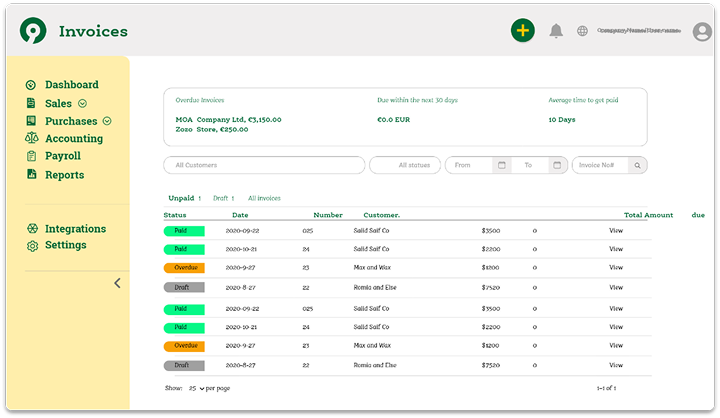
Manage your clients, bookings, and follow-ups effortlessly. Automated reminders and organized invoicing help you deliver services on time and get paid faster.

Boost your sales effortlessly — online or from your office. Meftah keeps your sales and payments perfectly synchronized through one powerful e-invoicing system, accessible anytime, anywhere.

From proposals to payments—track every client request from start to finish. Meftah gives you the visibility and control to keep projects moving and profits growing.

Schedule it and mind your business , It'll be sent to your client automatically

An invoice is more than a sheet of numbers—it’s a message that represents your business. Its design and clarity reflect your company’s professionalism and attention to detail. With Meftah, every invoice you send is organized, polished, and easy to understand, helping you present a trustworthy image while ensuring quick, confusion-free billing.

Choose your account and start using Meftah.
Set up your business at like a Pro
Best for growing businesses
After logging into your account, go to the main menu and select Integrations. You will find two connection options: Sandbox Environment or Production Environment. Choose the option that suits you. After creating the certificate request and logging into the Fatoora platform, request the verification code and enter it in the designated field. You can then verify the connection, and a confirmation message indicating completion of the integration will appear.
Getting started with Meftah is simple. Visit our homepage, click 'Sign Up', enter your email address and create a username. No credit card is required to create your account and start your free trial.
Once your account is created, you can access it by visiting meftah.app and logging in with your email and password. For first-time users, you'll have instant access without needing to enter a password initially.
You can update your contact details and personal information by logging into your account and visiting the Settings or Profile section. From there, you can modify your email, phone number, business information, and other personal details.
To customize your invoices with your logo, footer, and terms & conditions, go to your account settings and look for the 'Invoice Customization' or 'Branding' section. You can upload your logo, add your footer text, and include your business terms and conditions that will appear on all your invoices.
Create your account and start using Meftah now!
No credit card required